
Lowpoly Photo Frames
A downloadable asset pack
EASY TO USE
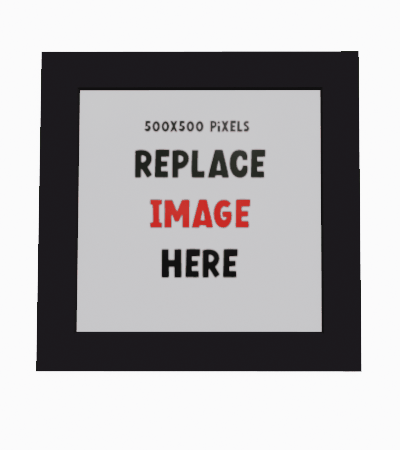
- Do not remove the image texture, just replace it like you would any other texture.
- This model's image texture has a reflective surface setting to emulate glass covering the image. Once you replace the image, it should stay reflective.
- 4 Frame Styles on their own layers.
- Some of the UVs have been adjusted but you may have to wiggle them to make your photo fit appropriately.
- This is a blender file → includes .blend
- Use for personal or commercial use, or just practicing.
Easily Change Frame Colours
| Status | Released |
| Category | Assets |
| Rating | Rated 5.0 out of 5 stars (2 total ratings) |
| Author | Hatty |
| Tags | 3D, 3d-assets, 3d-lowpoly, Blender, blend-file, Indie, Low-poly, picture-frame, Unity |
Download
Download
Free_Frames_by_Hatty.blend 1.6 MB
Install instructions

To open your file, please save it somewhere like your desktop, and go into blender.
- Select FILE > OPEN
- Find where you have saved (file)_by_Hatty.blend
- Select file and open your file
On the top right of Blender you will see a a collections section. This area is like layers.
- You can click the model you want and delete any you don't want by selecting them and pressing delete on your keyboard.
- You can now save your model you'd like with a new name, and import it into Unity, Godot, wherever!
Please let me know if you have any further questions.
Thank you so much for downloading my models! I hope you have a great day!
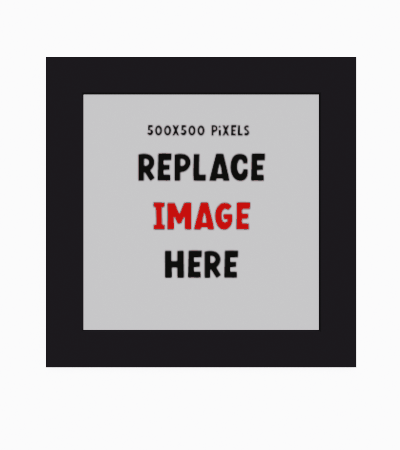

Leave a comment
Log in with itch.io to leave a comment.